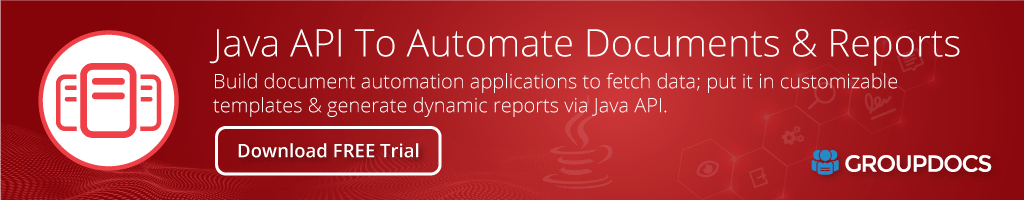<repositories>
<repository>
<id>repository.groupdocs.com</id>
<name>GroupDocs Repository</name>
<url>https://releases.groupdocs.com/java/repo/</url>
</repository>
</repositories>
<dependencies>
<dependency>
<groupId>com.groupdocs</groupId>
<artifactId>groupdocs-assembly</artifactId>
<version>24.9.1</version>
</dependency>
</dependencies>repositories {
maven {
url 'https://releases.groupdocs.com/java/repo/'
}
}
compile(group: 'com.groupdocs', name: 'groupdocs-assembly', version: '24.9.1')<ivysettings>
<settings defaultResolver="chain"/>
<resolvers>
<chain name="chain">
<ibiblio name="GroupDocs Repository" m2compatible="true" root="https://releases.groupdocs.com/java/repo/"/>
</chain>
</resolvers>
</ivysettings>
<dependency org="com.groupdocs" name="groupdocs-assembly" rev="24.9.1">
<artifact name="groupdocs-assembly" ext="jar"/>
</dependency>resolvers += Resolver.url("GroupDocs Repository", url("https://releases.groupdocs.com/java/repo/"))
libraryDependencies += "com.groupdocs" % "groupdocs-assembly" % "24.9.1"High Code Java API for Document Automation & Assembly
Product Page | Docs | Demos | API Reference | Examples | Blog | Free Support | Temporary License
GroupDocs.Assembly for Java is an on-premise Java API that helps you obtain data & information from various data sources (DB, XML, JSON, OData) based on user-defined templates and then assemble documents of various file formats based on those templates. Supports comprehensive report building, customization & generation features.
Document Assembly Java On-premise API Features
- Assemble documents based on user-defined templates and data fetched from data sources, e.g., DB, XML, JSON.
- Supports multiple data formats.
- Apply formulas & perform data operations sequentially.
- Apply string formatting (firstcap, capital, lower, upper) in the template syntax.
- Supports alphabetic, cardinal, ordinal numeric formatting support within the template syntax
- Allows text comments within the template syntax tags.
- Use custom variables within the template documents.
- Ability to dynamically perform the following operations with in the reports:
- Insert document content
- Insert hyper-links
- Apply attributes to email message body
- Add email attachments
- Configure HTML page background color
- generate barcode within reports
- Apply formula while spreadsheet is assembling
- Configure template formatting for the following elements:
- Numeric
- Text
- Image
- Date-time
- Chart
- Apply conditional formatting to the template text elements
- Supports LINQ based template syntax
- Auto-removal of paragraphs which are empty
- Generate various report types, such as:
- Chart (Bubble Chart, Column Chart Report, Pie Chart Report, Scatter Chart Report)
- Image (Common List Image Report, Single Row Image Report, Common Master-Detail Image report)
- Table (TableMaster-Detail Report, Table Report with Highlighted Rows, In-TableList WithAlternateContent Report)
- List (Bulleted, Numbered List Report, Multicolored Numbered List Report, In-TableList Report, In-ParagraphList Report)
- Facility of in-line template syntax errors in the generated documents
- Load template documents from
HTMLwith resources - Save assembled Word®, Excel®, PowerPoint® & Email to
HTMLwith resources - Table cells containing equal textual content can be merged dynamically within your report.
- Use barcode tags to dynamically insert the barcode images to your documents.
- Supports 60+ types of barcodes to be inserted into assembling documents.
- Generate reports that fetch data from multiple data sources.
- Ability to use spreadsheet, presentations, & Wordprocessing table as a data source.
- Specify formatting within the template syntax
- Define placeholders using Doc Tags to insert external documents into your report at runtime.
Supported Document Assembly File Formats
Microsoft Word®: DOC, DOT, DOCX, DOCM, DOTX, DOTM, RTF, XML
OpenOffice® Writer: ODT, OTT
Microsoft Excel®: XLSX, XLSM, XLTX, XLTM, XLSB, XLS, XLT, XML
OpenOffice® Spreadsheet: ODS
Microsoft PowerPoint®: PPTX, PPTM, PPSX, PPSM, POTX, POTM, PPT, PPS, POT
OpenOffice® Presentation: ODP, OTP
Microsoft Outlook®: EML, MSG
Apple® Email: EMLX
Text: TXT
Web: HTML, MHTML
Fixed Layout: PDF, XPS
eBook: EPUB
Raster Image: TIFF
Vector: SVG
Postscript: PS
Printer Command Language: PCL
Markdown: MD
Other: XAML, OXPS
For details and limitations please visit, Supported Document Formats.
Supported Document Assembly Data Sources
- Database (DB)
- OData
- JSON
- XML
- Custom Java Object
- Spreadsheet
- Word processing Table
System Requirements
- Microsoft Windows: Windows Desktop & Server (x86, x64), Microsoft Azure
- macOS: Mac OS X
- Linux: Ubuntu, OpenSUSE, CentOS, and others
- Java Versions:
J2SE 7.0 (1.7),J2SE 8.0 (1.8)or above (for example Java 10)
GroupDocs.Assembly for Java does not require any external software or third party tool to be installed. Just follow one of the ways as described in Installation and Configuration.
Get Started
GroupDocs hosts all Java APIs at the GroupDocs Repository. You can easily use GroupDocs.Assembly for Java API directly in your Maven projects with simple configurations. For the detailed instructions please visit Installation from GroupDocs Repository using Maven documentation page.
Sample Java code to Generate Pie Chart in PowerPoint® 2013
Please download the sample Pie Chart sample PPTX being used in the following example.
Product Page | Docs | Demos | API Reference | Examples | Blog | Free Support | Temporary License
| Version | Release Date |
|---|---|
| 24.9.1 | September 27, 2024 |
| 24.9 | September 10, 2024 |
| 23.8 | August 18, 2023 |
| 22.12 | December 22, 2022 |
| 22.2 | March 5, 2022 |
| 20.6 | January 25, 2022 |
| 20.4 | January 25, 2022 |
| 20.12 | January 25, 2022 |
| 19.10 | January 25, 2022 |
| 18.6 | January 25, 2022 |
| 18.2 | January 25, 2022 |
| 17.12 | January 25, 2022 |
| 17.1.0 | January 25, 2022 |
| 21.7 | July 9, 2021 |
| 21.4 | April 30, 2021 |
| 21.3 | March 19, 2021 |
| 21.1 | January 31, 2021 |
| 20.11 | November 26, 2020 |
| 20.9 | September 30, 2020 |
| 20.8 | August 25, 2020 |
| 20.3 | March 17, 2020 |
| 19.11 | November 18, 2019 |
| 19.8 | August 24, 2019 |
| 19.7 | July 16, 2019 |
| 19.5 | May 27, 2019 |
| 19.3 | March 8, 2019 |
| 19.1 | January 29, 2019 |
| 18.12 | December 6, 2018 |
| 18.10 | October 31, 2018 |
| 18.9 | September 11, 2018 |
| 18.7 | July 31, 2018 |
| 18.5 | June 1, 2018 |
| 17.11 | April 20, 2018 |
| 17.3.0 | April 20, 2018 |
| 17.5.0 | April 20, 2018 |
| 17.8.0 | April 20, 2018 |
| 17.9 | April 20, 2018 |
| 18.1 | April 20, 2018 |
GroupDocs.Total GroupDocs.Assembly API on premise DOC DOT DOCX DOCM DOTX DOTM RTF XML ODT OTT XLSX XLSM XLTX XLTM XLSB XLS XLT XML ODS PPTX PPTM PPSX PPSM POTX POTM PPT PPS POT ODP OTP EML MSG TXT HTML MHTML PDF XPS EPUB TIFF XAML OXPS SVG PS document automation assemble template syntax barcode formula LINQ conditional formatting report reporting generate-report report-generation document assembling Chart Table List merge dynamic placeholder