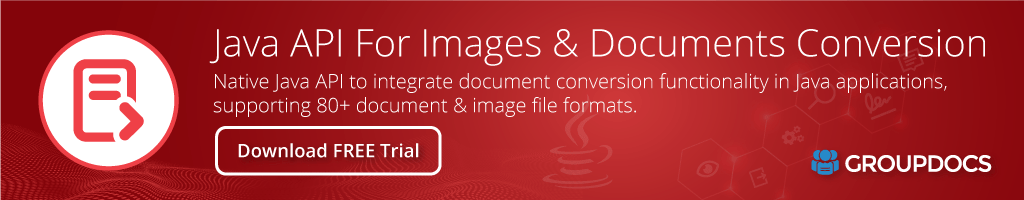<dependency>
<groupId>com.groupdocs</groupId>
<artifactId>groupdocs-conversion</artifactId>
<version>20.10.1</version>
</dependency>compile(group: 'com.groupdocs', name: 'groupdocs-conversion', version: '20.10.1')<dependency org="com.groupdocs" name="groupdocs-conversion" rev="20.10.1">
<artifact name="groupdocs-conversion" ext="jar"/>
</dependency>libraryDependencies += "com.groupdocs" % "groupdocs-conversion" % "20.10.1"Document Converter Java High Code API
Product Page | Docs | Demos | API Reference | Examples | Blog | Free Support | Temporary License
GroupDocs.Conversion for Java is a native Java on-premise high code API that helps build document converter applications in Java programming language with support for file conversion of 70+ file formats including Microsoft Office Word®, Excel®, PowerPoint®, OpenOffice®, 3D, CAD, Photoshop®, Adobe® PDF, eBook, & HTML. No software installation is required.
Conversion Java On-premise API Features
- Convert documents from source file format to target file format.
- Convert PDF to Word®
- Convert PDF to Excel®
- Convert PDF to PowerPoint®
- Convert PDF to Image
- Convert PDF to PNG
- Convert PDF to JPG
- Convert Word® (DOC / DOCX) to PDF
- Convert Word® (DOC / DOCX) to HTML / MHTML
- Convert Word® (DOC / DOCX) to Image
- Convert Word® (DOC / DOCX) to Markdown (MD)
- Convert Excel® (XLS / XLSX) to PDF
- Convert Excel® (XLS / XLSX) to HTML / MHTML
- Convert Excel® (XLS / XLSX) to DOCX
- Convert Excel® (XLS / XLSX) to PPTX
- Convert PowerPoint® (PPT) to PPTX
- Convert PowerPoint® (PPTX) to PDF
- Convert PowerPoint® (PPSM) to PDF
- Convert PowerPoint® (PPTX) to Image (PNG/JPG/JPEG/TIF/TIFF/GIF)
- Convert JPG to PDF
- Convert JPG to Word® (DOCX)
- Convert JPG to Excel® (XLSX)
- Convert PNG to Excel® (XLSX)
- Convert JPG to PowerPoint® (PPTX)
- Convert PNG to PowerPoint® (PPTX)
- Convert HTML to PDF
- Convert PDF to HTML
- Convert TEX to PDF
- Convert PDF to TEX
- Convert specific pages as well as convert
Nconsecutive pages. - Ability to cache document conversion result as per your requirement.
- Supports loading documents for conversion from various sources such as, Amazon S3, Azure Blob, FTP, local disk, Stream, & URL.
- Configure additional options while loading the documents for conversion, based on file extension type.
- Convert password-protected documents & files.
- Listen to and monitor various stages (start, processing, completion) of document conversion.
- Option to apply a watermark to the converted document.
- Fetch document information based on its file extension:
- CAD - collection of layouts and layers
- Email - attachments count, is
HTMLbody, is encrypted, is signed - PDF - page count, is landscaped, is encrypted, author & creation date
- Image - width, height, image format
- Presentation - presentation format, slide count, author, & creation date
- Spreadsheet - worksheets count, author & creation date
- Wordprocessing document - page / line / word count, author & creation date
Supported Document Conversion File Formats
Convert DXF/DWG/DGN/DWF/STL/IFC/PLT/IGS/DWT/DWFX/CF2 to the following formats:
3D: FBX
CAD: DXF
eBook: EPUB
Image: TIFF/TIF/JPG/JPEG/PNG/GIF/BMP/ICO/WMF/EMF/DCM/DICOM/WEBP/JP2/EMZ/WMZ/SVGZ/TGA
Page Description Language: SVG/XPS/TEX
PDF: PDF
Photoshop®: PSD/PSB
Presentation: PPT/PPS/PPTX/PPSX/ODP/OTP/POTX/POT/OTM/PPTM/PPSM/FODP
Spreadsheet: XLS/XLSX/XLSM/XLSB/ODS/XLTX/XLT/XLTM/TSV/XLAM/CSV/FODS/DIF/SXC
Web: HTML/HTM/MHT/MHTML
Word Processing: DOC/DOCM/DOCX/DOT/DOTM/DOTX/RTF/ODT/OTT/TXT/MD
The rest of the file formats can be converted to the following formats:
eBook: EPUB
Image: TIFF/TIF/JPG/JPEG/PNG/GIF/BMP/ICO/WMF/EMF/DCM/DICOM/WEBP/JP2/EMZ/WMZ/SVGZ/TGA
Page Description Language: SVG/XPS/TEX
PDF: PDF
Photoshop®: PSD/PSB
Presentation: PPT/PPS/PPTX/PPSX/ODP/OTP/POTX/POT/OTM/PPTM/PPSM/FODP
Spreadsheet: XLS/XLSX/XLSM/XLSB/ODS/XLTX/XLT/XLTM/TSV/XLAM/CSV/FODS/DIF/SXC
Web: HTML/HTM/MHT/MHTML
Word Processing: DOC/DOCM/DOCX/DOT/DOTM/DOTX/RTF/ODT/OTT/TXT/MD
For details and limitations please visit, Supported Document Formats.
System Requirements
- Microsoft Windows: Windows Desktop & Server (x86, x64)
- macOS: Mac OS X
- Linux: Ubuntu, OpenSUSE, CentOS, and others
- Java Versions:
J2SE 8.0 (1.8)or above (for example Java 10)
GroupDocs.Conversion for Java does not require any external software or third party tool to be installed. Just follow one of the ways as described in Installation and Configuration.
Get Started
GroupDocs hosts all Java APIs at the GroupDocs Repository. You can easily use GroupDocs.Conversion for Java API directly in your Maven projects with simple configurations. For the detailed instructions please visit Installation from GroupDocs Repository using Maven documentation page.
Sample Java code to Convert DOCX to PDF format
WordProcessingLoadOptions loadOptions = new WordProcessingLoadOptions();
loadOptions.setPassword("12345");
Converter converter = new Converter("sample.docx");
PdfConvertOptions options = new PdfConvertOptions();
options.setPageNumber(2);
options.setPagesCount(1);
options.setRotate(Rotation.On180);
options.setDpi(300);
options.setWidth(1024);
options.setHeight(768);
converter.convert("converted.pdf", options);
Product Page | Docs | Demos | API Reference | Examples | Blog | Free Support | Temporary License
| Version | Release Date |
|---|---|
| 26.1 | February 4, 2026 |
| 25.12 | January 5, 2026 |
| 25.9 | October 3, 2025 |
| 25.8 | September 1, 2025 |
| 25.7 | August 1, 2025 |
| 25.6 | June 30, 2025 |
| 25.5.1 | June 12, 2025 |
| 25.5 | May 31, 2025 |
| 25.4 | April 30, 2025 |
| 25.3.1 | April 9, 2025 |
| 25.3 | March 31, 2025 |
| 25.2.2 | March 14, 2025 |
| 25.2.1 | March 3, 2025 |
| 25.2 | February 28, 2025 |
| 25.1 | January 31, 2025 |
| 24.12.1 | January 2, 2025 |
| 24.12 | December 31, 2024 |
| 24.11 | November 30, 2024 |
| 24.10.1 | November 12, 2024 |
| 24.10 | November 1, 2024 |
| 24.9 | September 30, 2024 |
| 24.8 | August 31, 2024 |
| 24.7 | July 31, 2024 |
| 24.6 | July 1, 2024 |
| 24.5 | May 31, 2024 |
| 24.4 | April 30, 2024 |
| 24.3 | March 31, 2024 |
| 24.2 | February 29, 2024 |
| 24.1.1 | February 5, 2024 |
| 24.1 | January 31, 2024 |
| 23.12 | December 30, 2023 |
| 23.11.1 | December 1, 2023 |
| 23.11 | November 12, 2023 |
| 23.10 | October 3, 2023 |
| 23.6.1 | July 5, 2023 |
| 23.6 | July 1, 2023 |
| 23.5 | May 31, 2023 |
| 23.4 | May 1, 2023 |
| 23.2 | February 27, 2023 |
| 22.12.1 | January 18, 2023 |
| 22.12 | January 3, 2023 |
| 22.11 | November 22, 2022 |
| 22.8.1 | August 12, 2022 |
| 22.8 | August 8, 2022 |
| 22.3 | March 3, 2022 |
| 3.0.0 | January 25, 2022 |
| 21.7 | January 25, 2022 |
| 21.4 | January 25, 2022 |
| 20.10.3 | January 25, 2022 |
| 20.10.2 | January 25, 2022 |
| 19.6.1 | January 25, 2022 |
| 19.10.3 | January 25, 2022 |
| 18.7 | January 25, 2022 |
| 17.7 | January 25, 2022 |
| 17.12 | January 25, 2022 |
| 1.3.0 | January 25, 2022 |
| 21.10.1 | December 22, 2021 |
| 21.10 | October 31, 2021 |
| 21.1 | January 31, 2021 |
| 20.10.1 | October 21, 2020 |
| 20.10 | October 5, 2020 |
| 20.6 | June 26, 2020 |
| 20.2.1 | March 11, 2020 |
| 20.2 | February 29, 2020 |
| 19.10 | October 5, 2019 |
| 19.6.2 | July 22, 2019 |
| 19.6 | June 28, 2019 |
| 19.4 | April 9, 2019 |
| 19.3 | April 9, 2019 |
| 18.12 | December 31, 2018 |
| 18.6.1 | July 5, 2018 |
| 18.6 | June 27, 2018 |
| 17.10 | April 19, 2018 |
| 17.7.1 | April 19, 2018 |
| 17.3.0 | April 19, 2018 |
| 16.10.1 | April 19, 2018 |
| File | Classifier | Size |
|---|---|---|
| groupdocs-conversion-20.10.1-javadoc.jar | javadoc | 702.88 KB |
| groupdocs-conversion-20.10.1.jar | 237.95 MB | |
| groupdocs-conversion-20.10.1.pom | 3.14 KB |