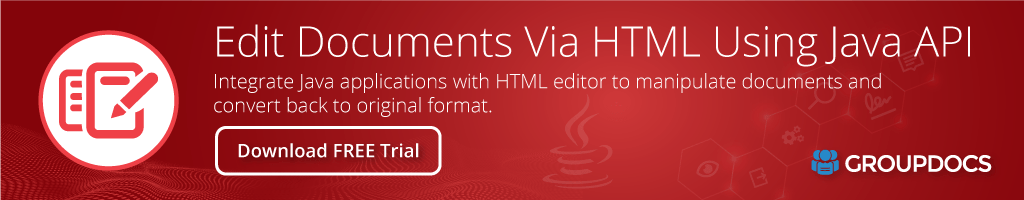<dependency>
<groupId>com.groupdocs</groupId>
<artifactId>groupdocs-editor</artifactId>
<version>22.6</version>
</dependency>compile(group: 'com.groupdocs', name: 'groupdocs-editor', version: '22.6')<dependency org="com.groupdocs" name="groupdocs-editor" rev="22.6">
<artifact name="groupdocs-editor" ext="jar"/>
</dependency>libraryDependencies += "com.groupdocs" % "groupdocs-editor" % "22.6"Document Annotator Java High Code API
Product Page | Docs | Demos | API Reference | Examples | Blog | Free Support | Temporary License
GroupDocs.Editor for Java is a java class library to help you perform document editing of many popular document formats. Edit multi-lingual documents by setting the language & locale information accordingly. Enable pageless or paged mode for a more comfortable editing experience via Java API. Detect email addresses & URIs.
Document Editor Java on premise API Features
- Editing can be done in both the flow (pageless) mode & paged (paginal) mode.
- Fetch and work with language / locale information for multi-lingual document editing.
- Ability to extract font information enables same editing and appearance of documents in various environments.
- Specify index of current worksheet while editing multi-tabbed spreadsheets.
- Specify separator while editing comma-separated values (
CSV) and tab-separated values (TSV) files. - Memory usage optimization while working with large
CSV&TSVfiles. - Fix incorrect document structure of
XMLfiles. - Ability to recognize URIs and email address.
- Add protection to the document by applying editing restrictions.
Supported Document Editing File Formats
Microsoft Word®: DOC/DOCX/DOCM/DOT/DOTM/DOTX/FlatOPC/RTF/WordML
OpenOffice Writer®: ODT/OTT
Windows Excel®: XLS/XZLT/XLSX/XLSM/XLTX/XLTM/XLSB/XLAM
OpenOffice Calc®: SXC/ODS/FODS
StarCalc: DIF
Nintendo® DS Emulator: DSV
Windwos PowerPoint⪚: PPT/PPTX/PPTM/PPS/PPSX/PPSM/POT/POTX/POTM
OpenOffice Impress®: ODP/OTP
Text: TXT/CSV/TSV
Markup: HTML/XML
Supported Auto-detection File Formats
Microsoft Word®: DOC/DOCX/DOCM/DOT/DOTM/DOTX/RTF
OpenOffice Writer®: ODT/OTT
Windows Excel®: XLS/XZLT/XLSX/XLSM/XLTX/XLTM/XLSB/XLAM
OpenOffice Calc®: SXC/ODS/FODS
Windwos PowerPoint⪚: PPT/PPTX/PPTM/PPS/PPSX/PPSM/POT/POTX/POTM
OpenOffice Impress®: ODP/OTP
For details and limitations please visit, Supported Document Formats.
System Requirements
- Microsoft Windows: Windows Desktop & Server (x86, x64), Microsoft Azure
- macOS: Mac OS X
- Linux: Ubuntu, OpenSUSE, CentOS, and others
- Java Versions:
J2SE 6.0 (1.6),J2SE 7.0 (1.7),J2SE 8.0 (1.8)or above (for example Java 10)
GroupDocs.Editor for Java does not require any external software or third party tool to be installed. Just follow one of the ways as described in Installation and Configuration.
Get Started
GroupDocs hosts all Java APIs at the GroupDocs Repository. You can easily use GroupDocs.Editor for Java API directly in your Maven projects with simple configurations. For the detailed instructions please visit Installation from GroupDocs Repository using Maven documentation page.
Sample Java code to Edit a TXT File
TextEditOptions editOptions = new TextEditOptions();
editOptions.setEncoding(StandardCharsets.UTF_8);
editOptions.setRecognizeLists(true);
editOptions.setLeadingSpaces(TextLeadingSpacesOptions.ConvertToIndent);
editOptions.setTrailingSpaces(TextTrailingSpacesOptions.Trim);
editOptions.setDirection(TextDirection.Auto);
EditableDocument beforeEdit = editor.edit(editOptions); // Create EditableDocument instance
String originalTextContent = beforeEdit.getContent(); // Get HTML content
String updatedTextContent = originalTextContent.replace("text", "EDITED text"); // Edit content
List<IHtmlResource> allResources = beforeEdit.getAllResources(); // Get resources (only one stylesheet actually in this case)
//Finally, create new EditableDocument
EditableDocument afterEdit = EditableDocument.fromMarkup(updatedTextContent, allResources);
Product Page | Docs | Demos | API Reference | Examples | Blog | Free Support | Temporary License
| Version | Release Date |
|---|---|
| 25.3 | March 28, 2025 |
| 24.9 | September 19, 2024 |
| 24.4 | April 26, 2024 |
| 23.9 | September 20, 2023 |
| 23.5.1 | July 26, 2023 |
| 23.5 | May 17, 2023 |
| 23.2 | February 6, 2023 |
| 22.11 | November 16, 2022 |
| 22.9 | September 27, 2022 |
| 22.6 | August 25, 2022 |
| 22.4 | April 21, 2022 |
| 20.8.1 | January 25, 2022 |
| 17.9 | January 25, 2022 |
| 20.11 | November 25, 2020 |
| 20.8 | August 13, 2020 |
| 19.10 | October 4, 2019 |
| 19.4 | April 3, 2019 |
| 18.9 | September 12, 2018 |
| File | Classifier | Size |
|---|---|---|
| groupdocs-editor-22.6-javadoc.jar | javadoc | 700 KB |
| groupdocs-editor-22.6.jar | 196 MB | |
| groupdocs-editor-22.6.pom | 1 KB |