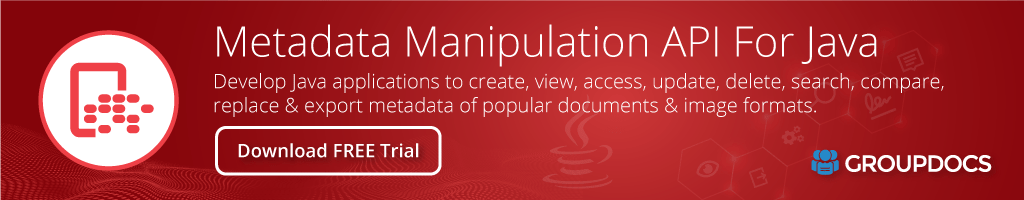<dependency>
<groupId>com.groupdocs</groupId>
<artifactId>groupdocs-metadata</artifactId>
<version>19.5</version>
</dependency>compile(group: 'com.groupdocs', name: 'groupdocs-metadata', version: '19.5')<dependency org="com.groupdocs" name="groupdocs-metadata" rev="19.5">
<artifact name="groupdocs-metadata" ext="jar"/>
</dependency>libraryDependencies += "com.groupdocs" % "groupdocs-metadata" % "19.5"Metadata Extraction & Processing High Code Java API
Product Page | Docs | Demos | API Reference | Examples | Blog | Free Support | Temporary License
GroupDocs.Metadata for Java is a native Java API that allows your Java applications to readily work with metadata in audio, video, documents, spreadsheets, presentations, PDF files, diagrams, image, & lots of other file formats.
Metadata Java On-premise Processing Features
- Set, get, update, & remove metadata properties for a large variety of file formats.
- Metadata extraction from documents of various format types.
- Mark the most commonly used metadata properties with tags, which may further be divided into categories.
- Locate a metadata property via its name and remove that property.
- Securely update existing metadata properties by comparing their types with that of the input values.
- Tree representation of all the metadata properties & nested metadata packages to traverse through.
- Quick retrieval of most frequently used metadata properties by attaching tags to them.
- Traverse the whole metadata tree to fetch all the properties from a document, image, video, etc.
- Get metadata properties and then show their original values along with interpreted values.
- Extract and export metadata properties to various file formats, e.g., Excel® Workbook.
- Read & update
EXIFproperties as well as add or update customEXIFtags. - Read & update
IPTC IIMproperties as well as add or update customIPTC IIMdatasets. - Read & update
XMPproperties as well as add or update customXMPpackage.
Supported Document Metadata File Formats
Microsoft Word®: DOC/DOT/DOCX/DOCM/DOTX
OpenOffice Writer®: ODT
Microsoft Excel®: XLSX/XLSM/XLTM/XLS
OpenOffice Calc®: ODS/OTC
Microsoft PowerPoint®: PPTX/PPTM/PPSX/PPSM/POTX/POTM/PPT/PPS
Microsoft Outlook®: EML/MSG/VCF
Microsoft Visio®: VSD/VDX/VSDX/VSS/VSX
Microsoft OneNote®: ONE
Microsoft Project®: MPP
Fixed Layout: PDF
eBook: EPUB/DJVU/DJV
Autodesk®: DWG
AutoCAD®: DXF
Image: BMP/GIF/JPG/JPEG/JPE/JP2/PNG/TIFF/WEBP/HEIF/HEIC
Metadata: EMF/WMF
Adobe Photoshop®: PSD
Audio: MP3/WAV
Video: AVI/MOV/QT/FLV/ASF
Medical Imaging: DICOM
Archive: ZIP
BitTorrent: TORRENT
Font: OTF/TTF/TTC
For details and limitations please visit, Supported Document Formats.
System Requirements
- Microsoft Windows: Windows Desktop & Server (x86, x64), Microsoft Azure
- macOS: Mac OS X
- Linux: Ubuntu, OpenSUSE, CentOS, and others
- Java Versions:
J2SE 7.0 (1.7),J2SE 8.0 (1.8)or above (for example Java 10)
GroupDocs.Metadata for Java does not require any external software or third party tool to be installed. Just follow one of the ways as described in Installation and Configuration.
Get Started
GroupDocs hosts all Java APIs at the GroupDocs Repository. You can easily use GroupDocs.Metadata for Java API directly in your Maven projects with simple configurations. For the detailed instructions please visit Installation from GroupDocs Repository using Maven documentation page.
Sample Java code to Export Metadata properties to an XLS Workbook
try (Metadata metadata = new Metadata(Constants.InputDoc)) {
RootMetadataPackage root = metadata.getRootPackage();
if (root != null) {
// Initialize the export manager with the root metadata package to export the whole metadata tree
ExportManager manager = new ExportManager(root);
manager.export(Constants.OutputXls, ExportFormat.Xls);
}
}
Product Page | Docs | Demos | API Reference | Examples | Blog | Free Support | Temporary License
| Version | Release Date |
|---|---|
| 26.1 | February 5, 2026 |
| 25.11 | November 18, 2025 |
| 24.12 | December 24, 2024 |
| 24.7 | July 26, 2024 |
| 24.5 | May 31, 2024 |
| 23.12 | December 22, 2023 |
| 23.10 | October 13, 2023 |
| 23.6 | June 20, 2023 |
| 22.11 | November 11, 2022 |
| 22.10 | October 20, 2022 |
| 22.2 | February 9, 2022 |
| 21.2 | January 25, 2022 |
| 20.7 | January 25, 2022 |
| 20.4 | January 25, 2022 |
| 20.11 | January 25, 2022 |
| 19.5.1 | January 25, 2022 |
| 19.3 | January 25, 2022 |
| 19.1 | January 25, 2022 |
| 18.12 | January 25, 2022 |
| 18.11 | January 25, 2022 |
| 21.8 | August 9, 2021 |
| 21.6 | June 11, 2021 |
| 21.5 | May 13, 2021 |
| 21.4 | April 1, 2021 |
| 21.1 | January 20, 2021 |
| 20.10 | September 30, 2020 |
| 20.9 | September 4, 2020 |
| 20.8 | August 10, 2020 |
| 20.6 | June 3, 2020 |
| 20.5 | May 6, 2020 |
| 20.3 | March 13, 2020 |
| 20.2 | February 21, 2020 |
| 19.5 | May 29, 2019 |
| 19.4 | April 4, 2019 |
| 19.2 | February 7, 2019 |
| 18.10 | October 5, 2018 |
| 18.9 | September 4, 2018 |
| 18.7 | July 2, 2018 |
| 18.6 | June 4, 2018 |
| 18.5 | May 10, 2018 |
| 18.2 | April 23, 2018 |
| 18.1 | April 23, 2018 |
| 17.12 | April 23, 2018 |
| 18.4 | April 13, 2018 |
| File | Classifier | Size |
|---|---|---|
| groupdocs-metadata-19.5-javadoc.jar | javadoc | 2.05 MB |
| groupdocs-metadata-19.5.jar | 129.61 MB | |
| groupdocs-metadata-19.5.pom | 2.91 KB |