If so you can download any of the below versions for testing. The product will function as normal except for an evaluation limitation. At the time of purchase we provide a license file via email that will allow the product to work in its full capacity. If you would also like an evaluation license to test without any restrictions for 30 days, please follow the directions provided here.
If you experience errors, when you try to download a file, make sure your network policies (enforced by your company or ISP) allow downloading ZIP and/or MSI files.
Download GroupDocs.Viewer for .NET


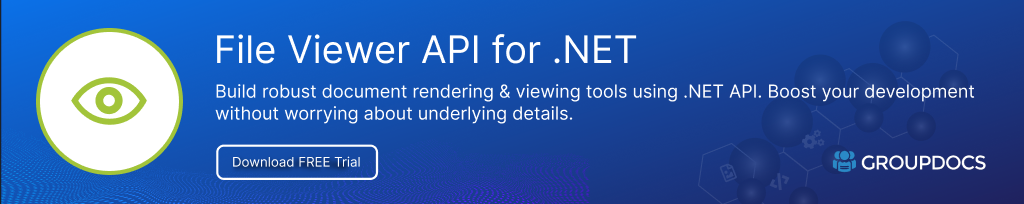
GroupDocs.Viewer for .NET is powerful .NET document processing API that supports rendering of 170+ format formats to HTML5, image, and PDF formats, with more than 130 formats supported for auto-detection.
Get Started
To install GroupDocs.Viewer using the NuGet package manager, simply search for it and proceed with the installation. Alternatively, you can execute the corresponding command from the Package Manager Console or terminal.
PowerShell
Install-Package GroupDocs.Viewer
.NET CLI
dotnet add package GroupDocs.Viewer
Features
- Viewing documents by rendering as HTML5, images, or PDF.
- Rendering documents as self-contained HTML pages with embedded resources.
- Rendering files in lossless PNG format or lossy JPG compressed format.
- Rotating or reordering pages when rendering.
- Getting information about document and rendering results, such as file type and number of pages on the output.
- Getting a list of folders in an archive.
- Getting a list of layers and layouts in a CAD drawing.
- Getting a list of folders in an Outlook data file.
- Getting information about the limitations of PDF documents.
- Getting project start and end dates from an MS Project file.
- Minifying HTML and CSS.
- Rendering to responsive HTML.
- Adding text watermarks on output pages.
- Rendering documents with comments and notes.
- Rendering documents using custom fonts.
- Replacing missing fonts when rendering.
Microsoft Word®: DOC, DOCM, DOCX, DOT, DOTM, DOTX
Microsoft Excel®: XLS, XLSB, XLSM, XLSX, XLT, XLTX, XLAM
Microsoft PowerPoint®: PPT, PPTX, PPTM, PPS, PPSX, PPSM, POT, POTM, POTX
Microsoft Visio®: VDW, VDX, VSD, VSDM, VSDX, VSS, VSSM, VSSX, VST, VSTM, VSTX, VSX, VTX
Microsoft Project®: MPP, MPT, MPX
Microsoft OneNote®: ONE
OpenOffice®: ODG, OTG, OXPS, ODP, OTP, ODS, OTS, ODT, OTT, OXPS
AutoCAD®: DGN, DWF, DWT, DWG, DXF
CorelDraw®: CDR
Adobe Photoshop®: PSD, PSB
IBM Notes: NSF
Source code: CS, VB, AS, AS3, and other
Image: GIF, ICO, JP2, JPF, JPX, JPM, J2C, J2K, JPC, JPG, JPEG, SVG, TIF, TIFF
Markup: HTML, MHT, MHTML, MD
Portable: PDF
Archive: TAR, ZIP, BZ2, RAR, GZ
Email: EML, EMLX, MSG, OST, PST
Metafile: CGM, EMF, WMF, WMZ, EMZ, CMX
Other: IFC, STL, PS, XPS, TEX, SXC, DJVU, DNG, DIB, EPS
GroupDocs.Viewer for .NET does not require any external software or third-party tools and supports any 32-bit or 64-bit operating system with .NET Framework, .NET Core, or .NET installed. The supported operating systems and platforms are listed below:
Windows: Microsoft Windows Server 2003 and later, Microsoft Windows XP, Vista, 7, 8, 8.1, 10, 11
Mac: Mac OS X
Linux: Linux (Ubuntu, OpenSUSE, CentOS and others)
Development Environments: Microsoft Visual Studio, Microsoft Visual Studio for Mac, Rider from JetBrains
Supported Frameworks: .NET Framework, .NET Core, and .NET
Product Page | Docs | Demos | API Reference | Examples | Blog | Search | Free Support | Temporary License
This ZIP package contains cross-platform version of GroupDocs.Viewer. This package can be used on Windows, Linux, and macOS. Please check readme.txt file for list of dependencies that should be installed manually.
Added: 2/7/2024
Downloads: 
This ZIP file contains only the GroupDocs.Viewer for .NET assemblies. The assemblies are the same as in the MSI installer of the product of the same version. Download this if you want to use GroupDocs.Viewer for .NET without the MSI installer. This ZIP download does not contain the demo projects.
Added: 2/7/2024
Downloads: 
This contains the MSI installer of GroupDocs.Viewer for .NET
Added: 2/7/2024
Downloads: 
This ZIP package contains cross-platform version of GroupDocs.Viewer. This package can be used on Windows, Linux, and macOS. Please check readme.txt file for list of dependencies that should be installed manually.
Added: 31/5/2024
Downloads: 
This ZIP file contains only the GroupDocs.Viewer for .NET assemblies. The assemblies are the same as in the MSI installer of the product of the same version. Download this if you want to use GroupDocs.Viewer for .NET without the MSI installer. This ZIP download does not contain the demo projects.
Added: 31/5/2024
Downloads: 
This contains the MSI installer of GroupDocs.Viewer for .NET
Added: 31/5/2024
Downloads: 
This ZIP package contains cross-platform version of GroupDocs.Viewer. This package can be used on Windows, Linux, and macOS. Please check readme.txt file for list of dependencies that should be installed manually.
Added: 30/4/2024
Downloads: 
This contains the MSI installer of GroupDocs.Viewer for .NET
Added: 30/4/2024
Downloads: 
This ZIP file contains only the GroupDocs.Viewer for .NET assemblies. The assemblies are the same as in the MSI installer of the product of the same version. Download this if you want to use GroupDocs.Viewer for .NET without the MSI installer. This ZIP download does not contain the demo projects.
Added: 30/4/2024
Downloads: 
This ZIP package contains .NET 6 assembly of GroupDocs.Viewer for .NET 24.3 Cross-Platform version. This package can be used on Windows, Linux, and macOS. Please check readme.txt file for list of dependencies that should be installed manually.
Added: 31/3/2024
Downloads: 
This contains the MSI installer of GroupDocs.Viewer for .NET
Added: 31/3/2024
Downloads: 
This ZIP file contains only the GroupDocs.Viewer for .NET assemblies. The assemblies are the same as in the MSI installer of the product of the same version. Download this if you want to use GroupDocs.Viewer for .NET without the MSI installer. This ZIP download does not contain the demo projects.
Added: 31/3/2024
Downloads: 
This ZIP package contains .NET 6 assembly of GroupDocs.Viewer for .NET 24.3 Cross-Platform version. This package can be used on Windows, Linux, and macOS. Please check readme.txt file for list of dependencies that should be installed manually.
Added: 17/3/2024
Downloads: 
This ZIP file contains only the GroupDocs.Viewer for .NET 24.2 assemblies. The assemblies are the same as in the MSI installer of the product of the same version. Download this if you want to use GroupDocs.Viewer for .NET without the MSI installer. This ZIP download does not contain the demo projects.
Added: 1/3/2024
Downloads: 
This contains the MSI installer of GroupDocs.Viewer for .NET 24.2.
Added: 1/3/2024
Downloads: 
This contains the MSI installer of GroupDocs.Viewer for .NET
Added: 3/2/2024
Downloads: 
This ZIP file contains only the GroupDocs.Viewer for .NET assemblies. The assemblies are the same as in the MSI installer of the product of the same version. Download this if you want to use GroupDocs.Viewer for .NET without the MSI installer. This ZIP download does not contain the demo projects.
Added: 3/2/2024
Downloads: 
This contains the MSI installer of GroupDocs.Viewer for .NET
Added: 31/1/2024
Downloads: 
This ZIP file contains only the GroupDocs.Viewer for .NET assemblies. The assemblies are the same as in the MSI installer of the product of the same version. Download this if you want to use GroupDocs.Viewer for .NET without the MSI installer. This ZIP download does not contain the demo projects.
Added: 31/1/2024
Downloads: 
This contains the MSI installer of GroupDocs.Viewer for .NET
Added: 27/12/2023
Downloads: 
This ZIP file contains only the GroupDocs.Viewer for .NET assemblies. The assemblies are the same as in the MSI installer of the product of the same version. Download this if you want to use GroupDocs.Viewer for .NET without the MSI installer. This ZIP download does not contain the demo projects.
Added: 27/12/2023
Downloads: 
This contains the MSI installer of GroupDocs.Viewer for .NET
Added: 3/11/2023
Downloads: 
This ZIP file contains only the GroupDocs.Viewer for .NET assemblies. The assemblies are the same as in the MSI installer of the product of the same version. Download this if you want to use GroupDocs.Viewer for .NET without the MSI installer. This ZIP download does not contain the demo projects.
Added: 3/11/2023
Downloads: 
This contains the MSI installer of GroupDocs.Viewer for .NET
Added: 5/10/2023
Downloads: 
This ZIP file contains only the GroupDocs.Viewer for .NET assemblies. The assemblies are the same as in the MSI installer of the product of the same version. Download this if you want to use GroupDocs.Viewer for .NET without the MSI installer. This ZIP download does not contain the demo projects.
Added: 5/10/2023
Downloads: 
This contains the MSI installer of GroupDocs.Viewer for .NET
Added: 1/9/2023
Downloads: 
This ZIP file contains only the GroupDocs.Viewer for .NET assemblies. The assemblies are the same as in the MSI installer of the product of the same version. Download this if you want to use GroupDocs.Viewer for .NET without the MSI installer. This ZIP download does not contain the demo projects.
Added: 1/9/2023
Downloads: 
This contains the MSI installer of GroupDocs.Viewer for .NET
Added: 23/6/2023
Downloads: 
This ZIP file contains only the GroupDocs.Viewer for .NET assemblies. The assemblies are the same as in the MSI installer of the product of the same version. Download this if you want to use GroupDocs.Viewer for .NET without the MSI installer. This ZIP download does not contain the demo projects.
Added: 23/6/2023
Downloads: 
This contains the MSI installer of GroupDocs.Viewer for .NET
Added: 28/4/2023
Downloads: 
This ZIP file contains only the GroupDocs.Viewer for .NET assemblies. The assemblies are the same as in the MSI installer of the product of the same version. Download this if you want to use GroupDocs.Viewer for .NET without the MSI installer. This ZIP download does not contain the demo projects.
Added: 28/4/2023
Downloads: 
This contains the MSI installer of GroupDocs.Viewer for .NET
Added: 31/3/2023
Downloads: 
This ZIP file contains only the GroupDocs.Viewer for .NET assemblies. The assemblies are the same as in the MSI installer of the product of the same version. Download this if you want to use GroupDocs.Viewer for .NET without the MSI installer. This ZIP download does not contain the demo projects.
Added: 31/3/2023
Downloads: 
This contains the MSI installer of GroupDocs.Viewer for .NET
Added: 27/1/2023
Downloads: 
This ZIP file contains only the GroupDocs.Viewer for .NET assemblies. The assemblies are the same as in the MSI installer of the product of the same version. Download this if you want to use GroupDocs.Viewer for .NET without the MSI installer. This ZIP download does not contain the demo projects.
Added: 27/1/2023
Downloads: 
This contains the MSI installer of GroupDocs.Viewer for .NET
Added: 2/12/2022
Downloads: 
This ZIP file contains only the GroupDocs.Viewer for .NET assemblies. The assemblies are the same as in the MSI installer of the product of the same version. Download this if you want to use GroupDocs.Viewer for .NET without the MSI installer. This ZIP download does not contain the demo projects.
Added: 2/12/2022
Downloads: 
This contains the MSI installer of GroupDocs.Viewer for .NET
Added: 30/9/2022
Downloads: 
This ZIP file contains only the GroupDocs.Viewer for .NET assemblies. The assemblies are the same as in the MSI installer of the product of the same version. Download this if you want to use GroupDocs.Viewer for .NET without the MSI installer. This ZIP download does not contain the demo projects.
Added: 30/9/2022
Downloads: 
This contains the MSI installer of GroupDocs.Viewer for .NET
Added: 7/30/2022
Downloads: 
This ZIP file contains only the GroupDocs.Viewer for .NET assemblies. The assemb...
Added: 7/30/2022
Downloads: 
This contains the MSI installer of GroupDocs.Viewer for .NET
Added: 5/4/2022
Downloads: 
This ZIP file contains only the GroupDocs.Viewer for .NET assemblies. The assemb...
Added: 5/4/2022
Downloads: 
This contains the MSI installer of GroupDocs.Viewer for .NET
Added: 3/16/2022
Downloads: 
This ZIP file contains only the GroupDocs.Viewer for .NET assemblies. The assemb...
Added: 3/16/2022
Downloads: 
This contains the MSI installer of GroupDocs.Viewer for .NET
Added: 1/19/2022
Downloads: 
This ZIP file contains only the GroupDocs.Viewer for .NET assemblies. The assemb...
Added: 1/19/2022
Downloads: 
This contains the MSI installer of GroupDocs.Viewer for .NET
Added: 1/19/2022
Downloads: 
This contains the MSI installer of GroupDocs.Viewer for .NET
Added: 12/22/2021
Downloads: 
This ZIP file contains only the GroupDocs.Viewer for .NET assemblies. The assemb...
Added: 1/19/2022
Downloads: 
This ZIP file contains only the GroupDocs.Viewer for .NET assemblies. The assemb...
Added: 12/22/2021
Downloads: 
This contains the MSI installer of GroupDocs.Viewer for .NET
Added: 11/18/2021
Downloads: 
This ZIP file contains only the GroupDocs.Viewer for .NET assemblies. The assemb...
Added: 11/18/2021
Downloads: 
This contains the MSI installer of GroupDocs.Viewer for .NET
Added: 10/21/2021
Downloads: 
This ZIP file contains only the GroupDocs.Viewer for .NET assemblies. The assemb...
Added: 10/21/2021
Downloads: 
This contains the MSI installer of GroupDocs.Viewer for .NET
Added: 9/16/2021
Downloads: 
This ZIP file contains only the GroupDocs.Viewer for .NET assemblies. The assemb...
Added: 9/16/2021
Downloads: 
This contains the MSI installer of GroupDocs.Viewer for .NET
Added: 8/17/2021
Downloads: 
This ZIP file contains only the GroupDocs.Viewer for .NET assemblies. The assemb...
Added: 8/17/2021
Downloads: 
This contains the MSI installer of GroupDocs.Viewer for .NET
Added: 7/26/2021
Downloads: 
This ZIP file contains only the GroupDocs.Viewer for .NET assemblies. The assemb...
Added: 7/26/2021
Downloads: 
This contains the MSI installer of GroupDocs.Viewer for .NET
Added: 6/18/2021
Downloads: 
This ZIP file contains only the GroupDocs.Viewer for .NET assemblies. The assemb...
Added: 6/18/2021
Downloads: 
This contains the MSI installer of GroupDocs.Viewer for .NET
Added: 5/27/2021
Downloads: 
This ZIP file contains only the GroupDocs.Viewer for .NET assemblies. The assemb...
Added: 5/27/2021
Downloads: 
This contains the MSI installer of GroupDocs.Viewer for .NET
Added: 4/28/2021
Downloads: 
This ZIP file contains only the GroupDocs.Viewer for .NET assemblies. The assemb...
Added: 4/28/2021
Downloads: 
This contains the MSI installer of GroupDocs.Viewer for .NET
Added: 4/19/2021
Downloads: 
This ZIP file contains only the GroupDocs.Viewer for .NET assemblies. The assemb...
Added: 4/19/2021
Downloads: 
This contains the MSI installer of GroupDocs.Viewer for .NET
Added: 3/19/2021
Downloads: 
This ZIP file contains only the GroupDocs.Viewer for .NET assemblies. The assemb...
Added: 3/19/2021
Downloads: 
This contains the MSI installer of GroupDocs.Viewer for .NET
Added: 2/18/2021
Downloads: 
This ZIP file contains only the GroupDocs.Viewer for .NET assemblies. The assemb...
Added: 2/18/2021
Downloads: 
This contains the MSI installer of GroupDocs.Viewer for .NET
Added: 1/21/2021
Downloads: 
This ZIP file contains only the GroupDocs.Viewer for .NET assemblies. The assemb...
Added: 1/21/2021
Downloads: 
This contains the MSI installer of GroupDocs.Viewer for .NET
Added: 12/24/2020
Downloads: 
This ZIP file contains only the GroupDocs.Viewer for .NET assemblies. The assemb...
Added: 12/24/2020
Downloads: 
This contains the MSI installer of GroupDocs.Viewer for .NET
Added: 11/18/2020
Downloads: 
This ZIP file contains only the GroupDocs.Viewer for .NET assemblies. The assemb...
Added: 11/18/2020
Downloads: 
This contains the MSI installer of GroupDocs.Viewer for .NET
Added: 10/26/2020
Downloads: 
This ZIP file contains only the GroupDocs.Viewer for .NET assemblies. The assemb...
Added: 10/26/2020
Downloads: 
This contains the MSI installer of GroupDocs.Viewer for .NET
Added: 9/29/2020
Downloads: 
This ZIP file contains only the GroupDocs.Viewer for .NET assemblies. The assemb...
Added: 9/29/2020
Downloads: 
This contains the MSI installer of GroupDocs.Viewer for .NET
Added: 8/31/2020
Downloads: 
This ZIP file contains only the GroupDocs.Viewer for .NET assemblies. The assemb...
Added: 8/31/2020
Downloads: 
This contains the MSI installer of GroupDocs.Viewer for .NET
Added: 7/28/2020
Downloads: 
This ZIP file contains only the GroupDocs.Viewer for .NET assemblies. The assemb...
Added: 7/28/2020
Downloads: 
This contains the MSI installer of GroupDocs.Viewer for .NET
Added: 7/6/2020
Downloads: 
This ZIP file contains only the GroupDocs.Viewer for .NET assemblies. The assemb...
Added: 7/6/2020
Downloads: 
This contains the MSI installer of GroupDocs.Viewer for .NET
Added: 6/26/2020
Downloads: 
This ZIP file contains only the GroupDocs.Viewer for .NET assemblies. The assemb...
Added: 6/26/2020
Downloads: 
This contains the MSI installer of GroupDocs.Viewer for .NET
Added: 5/27/2020
Downloads: 
This ZIP file contains only the GroupDocs.Viewer for .NET assemblies. The assemb...
Added: 5/27/2020
Downloads: 
This contains the MSI installer of GroupDocs.Viewer for .NET
Added: 4/28/2020
Downloads: 
This ZIP file contains only the GroupDocs.Viewer for .NET assemblies. The assemb...
Added: 4/28/2020
Downloads: 
This contains the MSI installer of GroupDocs.Viewer for .NET
Added: 3/27/2020
Downloads: 
This ZIP file contains only the GroupDocs.Viewer for .NET assemblies. The assemb...
Added: 3/27/2020
Downloads: 
This contains the MSI installer of GroupDocs.Viewer for .NET
Added: 2/26/2020
Downloads: 
This ZIP file contains only the GroupDocs.Viewer for .NET assemblies. The assemb...
Added: 2/26/2020
Downloads: 
This contains the MSI installer of GroupDocs.Viewer for .NET
Added: 1/28/2020
Downloads: 
This ZIP file contains only the GroupDocs.Viewer for .NET assemblies. The assemb...
Added: 1/28/2020
Downloads: 
This contains the MSI installer of GroupDocs.Viewer for .NET
Added: 12/27/2019
Downloads: 
This ZIP file contains only the GroupDocs.Viewer for .NET assemblies. The assemb...
Added: 12/27/2019
Downloads: 
This contains the MSI installer of GroupDocs.Viewer for .NET
Added: 11/29/2019
Downloads: 
This ZIP file contains only the GroupDocs.Viewer for .NET assemblies. The assemb...
Added: 11/29/2019
Downloads: 
This contains the MSI installer of GroupDocs.Viewer for .NET
Added: 10/31/2019
Downloads: 
This ZIP file contains only the GroupDocs.Viewer for .NET assemblies. The assemb...
Added: 10/31/2019
Downloads: 
This contains the MSI installer of GroupDocs.Viewer for .NET
Added: 9/12/2019
Downloads: 
This ZIP file contains only the GroupDocs.Viewer for .NET assemblies. The assemb...
Added: 9/12/2019
Downloads: 
This contains the MSI installer of GroupDocs.Viewer for .NET
Added: 8/10/2019
Downloads: 
This ZIP file contains only the GroupDocs.Viewer for .NET assemblies. The assemb...
Added: 8/10/2019
Downloads: 
This contains the MSI installer of GroupDocs.Viewer for .NET
Added: 6/7/2019
Downloads: 
This ZIP file contains only the GroupDocs.Viewer for .NET assemblies. The assemb...
Added: 6/7/2019
Downloads: 
This contains the MSI installer of GroupDocs.Viewer for .NET
Added: 5/7/2019
Downloads: 
This ZIP file contains only the GroupDocs.Viewer for .NET assemblies. The assemb...
Added: 5/7/2019
Downloads: 
This contains the MSI installer of GroupDocs.Viewer for .NET
Added: 4/5/2019
Downloads: 
This ZIP file contains only the GroupDocs.Viewer for .NET assemblies. The assemb...
Added: 4/5/2019
Downloads: 
This contains the MSI installer of GroupDocs.Viewer for .NET
Added: 3/23/2019
Downloads: 
This ZIP file contains only the GroupDocs.Viewer for .NET assemblies. The assemb...
Added: 3/23/2019
Downloads: 
This contains the MSI installer of GroupDocs.Viewer for .NET
Added: 3/8/2019
Downloads: 
This ZIP file contains only the GroupDocs.Viewer for .NET assemblies. The assemb...
Added: 3/8/2019
Downloads: 
This contains the MSI installer of GroupDocs.Viewer for .NET
Added: 2/6/2019
Downloads: 
This ZIP file contains only the GroupDocs.Viewer for .NET assemblies. The assemb...
Added: 2/6/2019
Downloads: 
This contains the MSI installer of GroupDocs.Viewer for .NET
Added: 1/9/2019
Downloads: 
This ZIP file contains only the GroupDocs.Viewer for .NET assemblies. The assemb...
Added: 1/9/2019
Downloads: 
This contains the MSI installer of GroupDocs.Viewer for .NET
Added: 12/6/2018
Downloads: 
This ZIP file contains only the GroupDocs.Viewer for .NET assemblies. The assemb...
Added: 12/6/2018
Downloads: 
This contains the MSI installer of GroupDocs.Viewer for .NET
Added: 11/2/2018
Downloads: 
This ZIP file contains only the GroupDocs.Viewer for .NET assemblies. The assemb...
Added: 11/2/2018
Downloads: 
This contains the MSI installer of GroupDocs.Viewer for .NET
Added: 10/3/2018
Downloads: 
This ZIP file contains only the GroupDocs.Viewer for .NET assemblies. The assemb...
Added: 10/3/2018
Downloads: 
This contains the MSI installer of GroupDocs.Viewer for .NET
Added: 9/4/2018
Downloads: 
This ZIP file contains only the GroupDocs.Viewer for .NET assemblies. The assemb...
Added: 9/4/2018
Downloads: 
This contains the MSI installer of GroupDocs.Viewer for .NET
Added: 8/14/2018
Downloads: 
This ZIP file contains only the GroupDocs.Viewer for .NET assemblies. The assemb...
Added: 8/14/2018
Downloads: 
This contains the MSI installer of GroupDocs.Viewer for .NET
Added: 8/2/2018
Downloads: 
This ZIP file contains only the GroupDocs.Viewer for .NET assemblies. The assemb...
Added: 8/2/2018
Downloads: 
This contains the MSI installer of GroupDocs.Viewer for .NET
Added: 5/2/2018
Downloads: 
This ZIP file contains only the GroupDocs.Viewer for .NET assemblies. The assemb...
Added: 5/2/2018
Downloads: 
This contains the MSI installer of GroupDocs.Viewer for .NET
Added: 4/4/2018
Downloads: 
This ZIP file contains only the GroupDocs.Viewer for .NET assemblies. The assemb...
Added: 4/4/2018
Downloads: 
This contains the MSI installer of GroupDocs.Viewer for .NET
Added: 3/2/2018
Downloads: 
This ZIP file contains only the GroupDocs.Viewer for .NET assemblies. The assemb...
Added: 3/2/2018
Downloads: 
This contains the MSI installer of GroupDocs.Viewer for .NET
Added: 1/19/2018
Downloads: 
This ZIP file contains only the GroupDocs.Viewer for .NET assemblies. The assemb...
Added: 1/19/2018
Downloads: 
This contains the MSI installer of GroupDocs.Viewer for .NET
Added: 12/21/2017
Downloads: 
This ZIP file contains only the GroupDocs.Viewer for .NET assemblies. The assemb...
Added: 12/21/2017
Downloads: 
This contains the MSI installer of GroupDocs.Viewer for .NET
Added: 11/22/2017
Downloads: 
This ZIP file contains only the GroupDocs.Viewer for .NET assemblies. The assemb...
Added: 11/22/2017
Downloads: 
This contains the MSI installer of GroupDocs.Viewer for .NET
Added: 10/26/2017
Downloads: 
This ZIP file contains only the GroupDocs.Viewer for .NET assemblies. The assemb...
Added: 10/26/2017
Downloads: 
This contains the MSI installer of GroupDocs.Viewer for .NET
Added: 9/28/2017
Downloads: 
This ZIP file contains only the GroupDocs.Viewer for .NET assemblies. The assemb...
Added: 9/28/2017
Downloads: 
This contains the MSI installer of GroupDocs.Viewer for .NET
Added: 9/1/2017
Downloads: 
This ZIP file contains only the GroupDocs.Viewer for .NET assemblies. The assemb...
Added: 9/1/2017
Downloads: 
This contains the MSI installer of GroupDocs.Viewer for .NET
Added: 7/27/2017
Downloads: 
This ZIP file contains only the GroupDocs.Viewer for .NET assemblies. The assemb...
Added: 7/27/2017
Downloads: 
This contains the MSI installer of GroupDocs.Viewer for .NET
Added: 6/27/2017
Downloads: 
This ZIP file contains only the GroupDocs.Viewer for .NET assemblies. The assemb...
Added: 6/27/2017
Downloads: 
This contains the MSI installer of GroupDocs.Viewer for .NET
Added: 5/24/2017
Downloads: 
This ZIP file contains only the GroupDocs.Viewer for .NET assemblies. The assemb...
Added: 5/24/2017
Downloads: 
This contains the MSI installer of GroupDocs.Viewer for .NET
Added: 4/20/2017
Downloads: 
This ZIP file contains only the GroupDocs.Viewer for .NET assemblies. The assemb...
Added: 4/20/2017
Downloads: 
This contains the MSI installer of GroupDocs.Viewer for .NET
Added: 3/23/2017
Downloads: 
This ZIP file contains only the GroupDocs.Viewer for .NET assemblies. The assemb...
Added: 3/23/2017
Downloads: 
This contains the MSI installer of GroupDocs.Viewer for .NET
Added: 2/23/2017
Downloads: 
This ZIP file contains only the GroupDocs.Viewer for .NET assemblies. The assemb...
Added: 2/23/2017
Downloads: 
This contains the MSI installer of GroupDocs.Viewer for .NET
Added: 1/24/2017
Downloads: 
This ZIP file contains only the GroupDocs.Viewer for .NET assemblies. The assemb...
Added: 1/24/2017
Downloads: 
This contains the MSI installer of GroupDocs.Viewer for .NET
Added: 12/22/2016
Downloads: 
This ZIP file contains only the GroupDocs.Viewer for .NET assemblies. The assemb...
Added: 12/22/2016
Downloads: 
This contains the MSI installer of GroupDocs.Viewer for .NET
Added: 11/22/2016
Downloads: 
This ZIP file contains only the GroupDocs.Viewer for .NET assemblies. The assemb...
Added: 11/22/2016
Downloads: 
This contains the MSI installer of GroupDocs.Viewer for .NET
Added: 10/20/2016
Downloads: 
This ZIP file contains only the GroupDocs.Viewer for .NET assemblies. The assemb...
Added: 10/20/2016
Downloads: 
This contains the MSI installer of GroupDocs.Viewer for .NET
Added: 9/28/2016
Downloads: 
This ZIP file contains only the GroupDocs.Viewer for .NET assemblies. The assemb...
Added: 9/28/2016
Downloads: 
This contains the MSI installer of GroupDocs.Viewer for .NET
Added: 8/22/2016
Downloads: 
This ZIP file contains only the GroupDocs.Viewer for .NET assemblies. The assemb...
Added: 8/22/2016
Downloads: 
This contains the MSI installer of GroupDocs.Viewer for .NET
Added: 7/25/2016
Downloads: 
This ZIP file contains only the GroupDocs.Viewer for .NET assemblies. The assemb...
Added: 7/25/2016
Downloads: 
It contains GroupDocs.Viewer for .NET 3.4.0 release.
Added: 6/22/2016
Downloads: 
This ZIP file contains only the GroupDocs.Viewer for .NET assemblies. The assemb...
Added: 6/22/2016
Downloads: 
It contains GroupDocs.Viewer for .NET 3.3.0 release.
Added: 5/20/2016
Downloads: 
This ZIP file contains only the GroupDocs.Viewer for .NET assemblies. The assemb...
Added: 5/19/2016
Downloads: 
GroupDocs.Viewer for .NET 3.2.0 Release Notes New Features VIEWERNET-304 -...
Added: 4/22/2016
Downloads: 
This ZIP file contains only the GroupDocs.Viewer for .NET assemblies. The assemb...
Added: 4/22/2016
Downloads: 
This ZIP file contains only the GroupDocs.Viewer for .NET assemblies. The assemb...
Added: 3/25/2016
Downloads: 
GroupDocs.Viewer for .NET 3.1.0 Release NotesNew FeaturesVIEWERNET-425 Implement...
Added: 3/25/2016
Downloads: 
GroupDocs.Viewer for .NET 3.0.0 Release NotesGroupDocs.Viewer for .NET 3.0.0 is ...
Added: 2/17/2016
Downloads: 
This ZIP file contains only the GroupDocs.Viewer for .NET assemblies. The assemb...
Added: 2/17/2016
Downloads: 
GroupDocs.Viewer for .NET 2.19.0 Release NotesNew Features WEB-1390 A JS even...
Added: 12/25/2015
Downloads: 
This ZIP file contains only the GroupDocs.Viewer for .NET assemblies. The assemb...
Added: 12/25/2015
Downloads: 
This ZIP file contains only the GroupDocs.Viewer for .NET assemblies. The assemb...
Added: 11/27/2015
Downloads: 
GroupDocs.Viewer for .NET 2.17.0 Release Notes New Features WEB-2139 - Abi...
Added: 10/23/2015
Downloads: 
This ZIP file contains only the GroupDocs.Viewer for .NET assemblies. The assemb...
Added: 10/23/2015
Downloads: 
GroupDocs.Viewer for .NET 2.16.0 Release Notes New Features WEB-2022 -...
Added: 9/25/2015
Downloads: 
This ZIP file contains only the GroupDocs.Viewer for .NET assemblies. The assemb...
Added: 9/25/2015
Downloads: 
GroupDocs.Viewer for .NET 2.15.1 Release NotesImprovementsWEB-1963 Add possibili...
Added: 8/25/2015
Downloads: 
This ZIP file contains only the GroupDocs.Viewer for .NET assemblies. The assemb...
Added: 8/25/2015
Downloads: 
GroupDocs.Viewer for .NET 2.15.0 Release NotesNew FeaturesWEB-1861 Custom storag...
Added: 8/20/2015
Downloads: 
This ZIP file contains only the GroupDocs.Viewer for .NET assemblies. The assemb...
Added: 8/20/2015
Downloads: 
GroupDocs.Viewer for .NET 2.14.0 Release Notes New Features WEB-1792 Added z...
Added: 7/24/2015
Downloads: 
This ZIP file contains only the GroupDocs.Viewer for .NET assemblies. The assemb...
Added: 7/24/2015
Downloads: 
It contains GroupDocs.Viewer for .NET 2.13.0 release.
Added: 6/23/2015
Downloads: 
This ZIP file contains only the GroupDocs.Viewer for .NET assemblies. The assemb...
Added: 6/23/2015
Downloads: 
GroupDocs.Viewer for .NET 2.12.0 Release Notes Bugs Fixed WEB-1073 - Viewer....
Added: 5/27/2015
Downloads: 
This ZIP file contains only the GroupDocs.Viewer for .NET assemblies. The asse...
Added: 5/27/2015
Downloads: 
GroupDocs.Viewer for .NET 2.11.1 Release Notes Bugs Fixed WEB-1146 -...
Added: 5/14/2015
Downloads: 
This ZIP file contains only the GroupDocs.Viewer for .NET assemblies. The asse...
Added: 5/14/2015
Downloads: 
GroupDocs.Viewer for .NET 2.11.0 Release Notes Bugs Fixed WEB-1195 - Vie...
Added: 4/27/2015
Downloads: 
This ZIP file contains only the GroupDocs.Viewer for .NET assemblies. The asse...
Added: 4/27/2015
Downloads: 
We are pleased to share a new hotfix version of GroupDocs.Viewer for .NET, whic...
Added: 4/17/2015
Downloads: 
This ZIP file contains only the GroupDocs.Viewer for .NET assemblies. The asse...
Added: 4/17/2015
Downloads: 
We are pleased to share a new version of GroupDocs.Viewer for .NET, with the...
Added: 3/30/2015
Downloads: 
This ZIP file contains only the GroupDocs.Viewer for .NET assemblies. The asse...
Added: 3/30/2015
Downloads: 
We are pleased to share a new hotfix version of GroupDocs.Viewer for .NET, whic...
Added: 3/10/2015
Downloads: 
This ZIP file contains only the GroupDocs.Viewer for .NET assemblies. The assemb...
Added: 3/10/2015
Downloads: 
We are pleased to share a new version of GroupDocs.Viewer for .NET, with th...
Added: 3/2/2015
Downloads: 
This ZIP file contains only the GroupDocs.Viewer for .NET assemblies. The asse...
Added: 3/2/2015
Downloads: 
We are pleased to share a new version of GroupDocs.Viewer for ....
Added: 2/17/2015
Downloads: 
This ZIP file contains only the GroupDocs.Viewer for .NET assemblies. The asse...
Added: 2/17/2015
Downloads: 
We are pleased to share a new version of GroupDocs.Viewer for .NET, with the f...
Added: 1/9/2015
Downloads: 
This ZIP file contains only the GroupDocs.Viewer for .NET assemblies. The asse...
Added: 1/9/2015
Downloads: 
This ZIP file contains only the GroupDocs.Viewer for .NET assemblies. The asse...
Added: 12/8/2014
Downloads: 
We are pleased to share a new version of GroupDocs.Viewer for .NET, with the f...
Added: 12/8/2014
Downloads: 
This ZIP file contains only the GroupDocs.Viewer for .NET assemblies. The assemb...
Added: 12/8/2014
Downloads: 
It contains GroupDocs.Viewer for .NET 2.5.0 release.
Added: 11/11/2014
Downloads: 
We are pleased to share a new version of GroupDocs.Viewer for .NET, with the fol...
Added: 10/14/2014
Downloads: 
This ZIP file contains only the GroupDocs.Viewer for .NET assemblies. The assemb...
Added: 10/14/2014
Downloads: 
We are pleased to share a new version of GroupDocs.Viewer for .NET, with the fol...
Added: 9/12/2014
Downloads: 
This ZIP file contains only the GroupDocs.Viewer for .NET assemblies. The assemb...
Added: 9/12/2014
Downloads: 
We are pleased to share a new version of GroupDocs.Viewer for .NET, with the fol...
Added: 8/26/2014
Downloads: 
This ZIP file contains only the GroupDocs.Viewer for .NET assemblies. The assemb...
Added: 8/26/2014
Downloads: 
This ZIP file contains only the GroupDocs.Viewer for .NET assemblies. The asse...
Added: 6/24/2014
Downloads: 
This ZIP file contains only the GroupDocs.Viewer for .NET assemblies. The assemb...
Added: 6/16/2014
Downloads: 
We are pleased to share a new version of GroupDocs.Viewer for .NET, with the fol...
Added: 5/30/2014
Downloads: 
This ZIP file contains only the GroupDocs.Viewer for .NET assemblies. The assemb...
Added: 5/30/2014
Downloads: 
It contains GroupDocs.Viewer for .NET 2.0.0 release.
Added: 4/25/2014
Downloads: 
This ZIP file contains only the GroupDocs.Viewer for .NET assemblies. The assemb...
Added: 4/25/2014
Downloads: 
We are pleased to share a new version of GroupDocs.Viewer for .NET, with the fol...
Added: 12/9/2013
Downloads: 
This ZIP file contains only the GroupDocs.Viewer for .NET assemblies. The as...
Added: 12/9/2013
Downloads: 
This ZIP file contains only the GroupDocs.Viewer for .NET assemblies. The a...
Added: 11/18/2013
Downloads: 
We are pleased to share a new version of GroupDocs.Viewer for .NET, with the fo...
Added: 11/18/2013
Downloads: 
This ZIP file contains only the GroupDocs.Viewer for .NET assemblies. The a...
Added: 10/23/2013
Downloads: 
We are pleased to share a new version of GroupDocs.Viewer for .NET, with the f...
Added: 10/23/2013
Downloads: 
It contains GroupDocs Viewer for .NET 1.3.0 - Windows Installer & Sample Apps release.
Added: 10/23/2013
Downloads: 
This ZIP file contains only the GroupDocs.Viewer for .NET assemblies. The a...
Added: 10/23/2013
Downloads: 