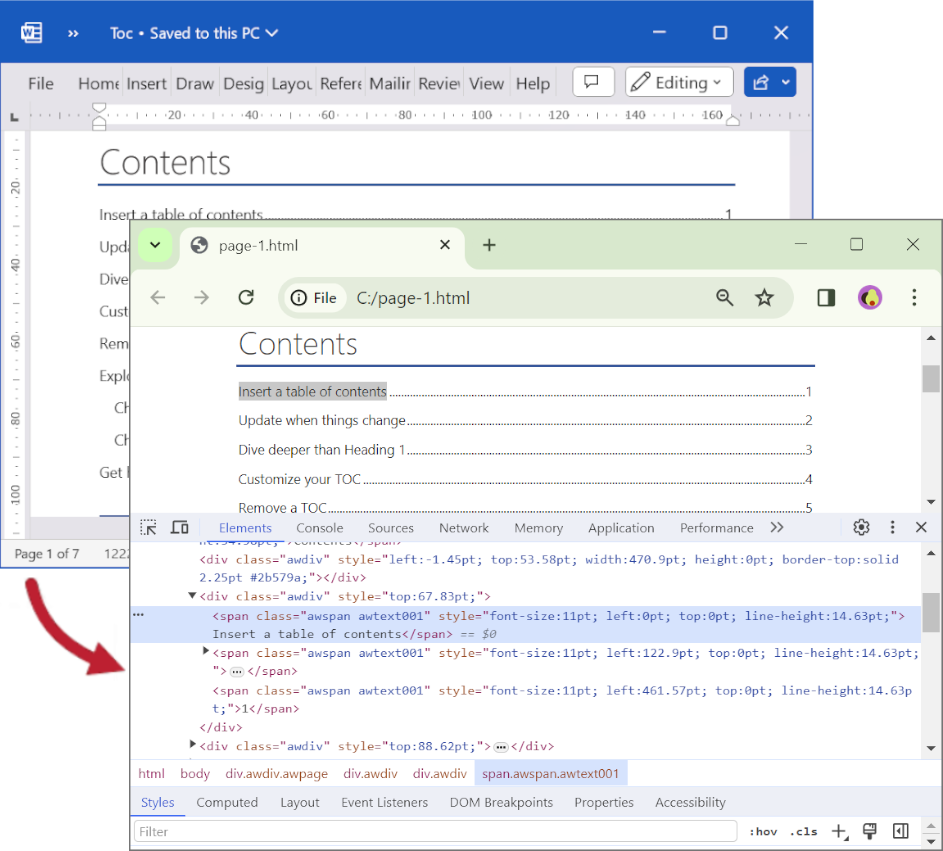GroupDocs.Viewer for .NET 24.1 Release Notes
This release includes two new features and 28 bug fixes.
Full list of changes in this release
| Key | Category | Summary |
|---|---|---|
| VIEWERNET‑4658 | Feature | Unlink table of contents in Word documents |
| VIEWERNET‑3308 | Feature | Make ePub pages rendering as text, but not picture |
| VIEWERNET‑2641 | Fix | Invalid parameter exception when rendering PS file |
| VIEWERNET‑2791 | Fix | Cache size is to big |
| VIEWERNET‑4244 | Fix | Image missing whilst rendering as HTML page |
| VIEWERNET‑7 | Fix | Content is shifted when rendering mht to pdf or image |
| VIEWERNET‑5 | Fix | Issue in Rendering PDF Document into HTML and Image |
| VIEWERNET‑11 | Fix | Text not getting displayed on browser in HTML mode |
| VIEWERNET‑3605 | Fix | “File type is not supported.” exception when rendering XML excel XLS file |
| VIEWERNET‑2994 | Fix | “The number greater than zero is expected. (Parameter ‘width’)” exception when rendering XLSX file |
| VIEWERNET‑2851 | Fix | “Image export failed.” exception when rendering DWF file on Linux |
| VIEWERNET‑3805 | Fix | “Bit depth of 8 bits are supported for RGBA images.” exception when rendering PNG file |
| VIEWERNET‑3624 | Fix | “File type is not supported.” exception when rendering XLS file |
| VIEWERNET‑3804 | Fix | “Method not found: ‘Void Aspose.Tasks.Saving.ImageSaveOptions.set_SaveToSeparateFiles(Boolean)’.” exception when rendering MPP file |
| VIEWERNET‑3811 | Fix | “Method not found: ‘Void Aspose.Tasks.Saving.ImageSaveOptions.set_SaveToSeparateFiles(Boolean)’.” exception when rendering MPP file |
| VIEWERNET‑3437 | Fix | “PdfFileInfo is not initialized. Use constructors with parameters or properties for initialization. (Reason: Incorrect file header)” exception when rendering IGS file |
| VIEWERNET‑3265 | Fix | “The number greater than zero is expected. (Parameter ‘width’)” exception when rendering CDR file |
| VIEWERNET‑2482 | Fix | “Image export failed” exception when rendering SVG file |
| VIEWERNET‑3306 | Fix | “Image export failed.” exception when rendering CDR file |
| VIEWERNET‑4098 | Fix | ForRenderingByWidth, ForRenderingByHeight, and ForRenderingByScaleFactor values are ignored when rendering DWG to PDF |
| VIEWERNET‑3327 | Fix | Specific DWG file loaded only when license set |
| VIEWERNET‑3737 | Fix | XLS file rendered incorrect |
| VIEWERNET‑4628 | Fix | EXIF metadata is not taken into account when showing JPG |
| VIEWERNET‑3779 | Fix | Freeze on save when rendering ODS file |
| VIEWERNET‑3331 | Fix | PDF file renders differently in Windows and Linux |
| VIEWERNET‑2904 | Fix | Particular PDF to HTML rendering issue |
| VIEWERNET‑3812 | Fix | “Method not found: ‘Void Aspose.Tasks.Saving.ImageSaveOptions.set_SaveToSeparateFiles(Boolean)’.” exception when rendering MPP file |
| VIEWERNET‑2866 | Fix | “The number greater than zero is expected. (Parameter ‘width’)” exception when rendering IFC file |
| VIEWERNET‑3504 | Fix | “Unable to read beyond the end of the stream.” exception when rendering XLSX file |
| VIEWERNET‑3225 | Fix | File is corrupted or damaged when rendering AI file |
Major changes
- Automatic rotation of JPEG images based on Exif Orientation tag
- Unlink table of contents in Word documents
Automatic rotation of JPEG images based on Exif Orientation tag
GroupDocs.Viewer for .NET automatically rotates and flips JPEG images based on Exif orientation metadata. This ensures that you always see images in the correct orientation, regardless of how they were captured or stored. For instance, GroupDocs.Viewer for .NET automatically rotated the following image 180 degrees to display it correctly.
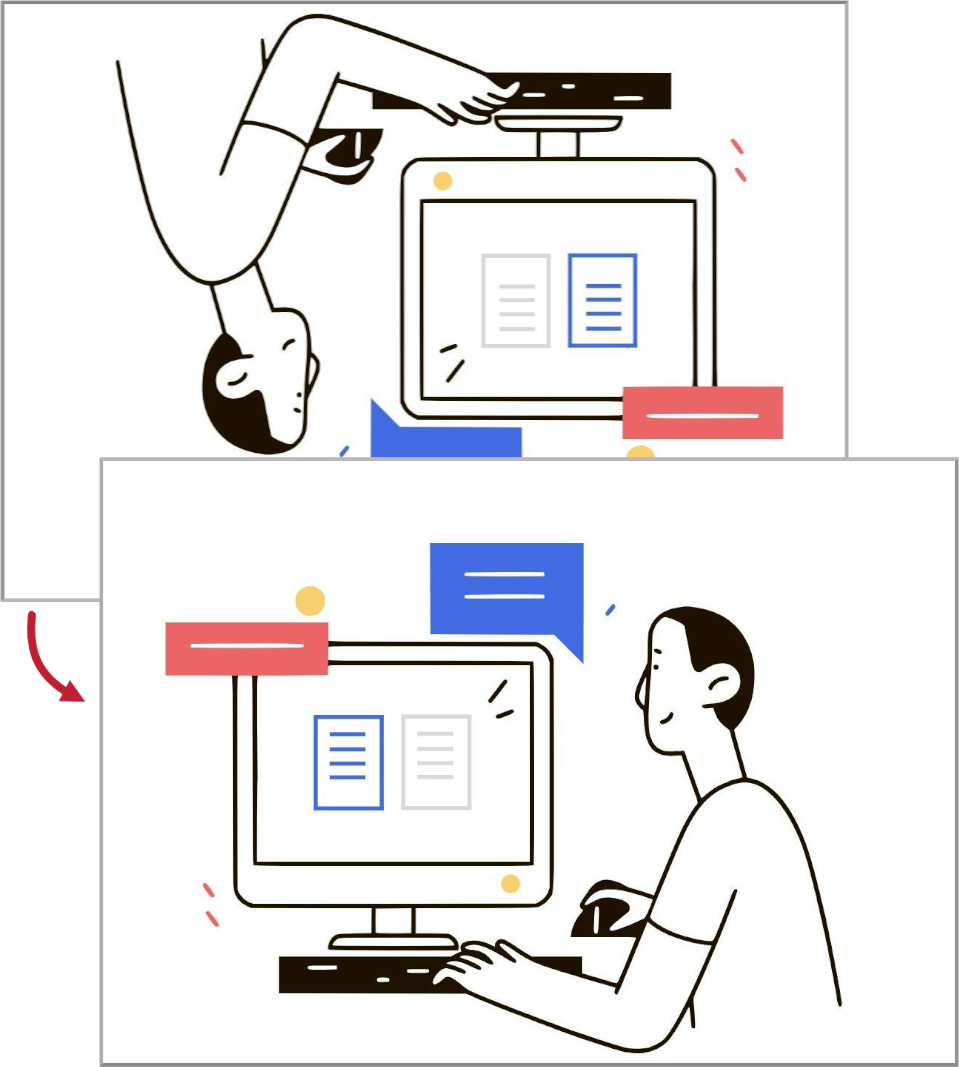
Unlink table of contents in Word documents
When rendering to HTML or PDF, you can set WordProcessingOptions.UnlinkTableOfContents to true to unlink table of contents. For HTML rendering, <a> tags with relative links will be replaced with <span> tags, removing functionality but preserving visual appearance. For PDF rendering, the table of contents will be rendered as plain text without links to document sections.
The code example below renders a Word document with table of contents as a plain text without links.
using GroupDocs.Viewer;
using GroupDocs.Viewer.Options;
// ...
using (var viewer = new Viewer("resume.docx"))
{
// Convert the document to HTML.
var viewOptions = HtmlViewOptions.ForEmbeddedResources();
// Unlink table of contents.
viewOptions.WordProcessingOptions.UnlinkTableOfContents = true;
viewer.View(viewOptions);
}
The following image illustrates the result: