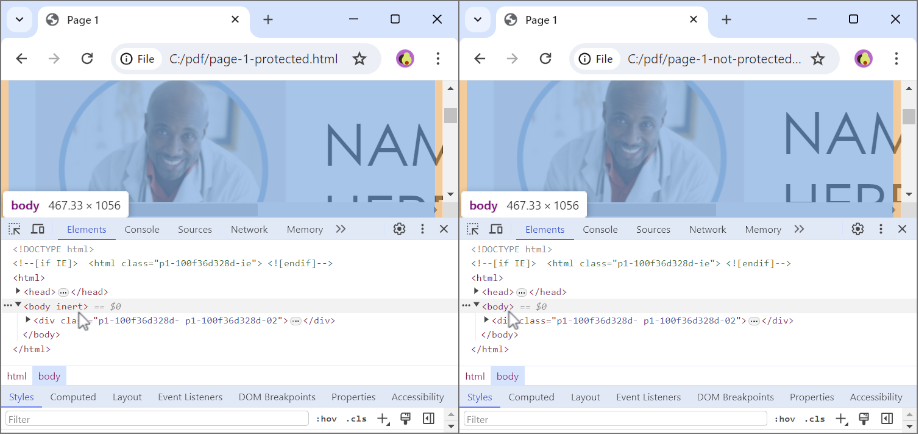GroupDocs.Viewer for .NET 24.4 Release Notes
This release includes one new feature and 11 bug fixes.
Full list of changes in this release
| Key | Category | Summary |
|---|---|---|
| VIEWERNET‑4625 | Feature | Preserve PDF copy protection when rendering to HTML |
| VIEWERNET‑4785 | Fix | Cannot load corrupted or damaged MSG with attachment with GroupDocsViewerException is thrown |
| VIEWERNET‑4794 | Fix | Out of memory exception on Linux |
| VIEWERNET‑4792 | Fix | Images are not in the right place |
| VIEWERNET‑4431 | Fix | [GroupDocs.Viewer.UI] PDF file pages loading slowly (.Net Core Project) |
| VIEWERNET‑4784 | Fix | Word With Table - Viewing problem |
| VIEWERNET‑4490 | Fix | [GroupDocs.Viewer.UI] Possible Memory Leak in the JpegViewer |
| VIEWERNET‑4789 | Fix | Excel files Display Problem |
| VIEWERNET‑3930 | Fix | Image rendering issue from DOCX to HTML |
| VIEWERNET‑3268 | Fix | “Could not load file. File is corrupted or damaged.” exception when rendering AI file |
| VIEWERNET‑3609 | Fix | “Could not load file. File is corrupted or damaged.” exception when rendering AI file |
| VIEWERNET‑2551 | Fix | “Image export failed” exception when rendering PSD file |
Preserve PDF copy protection when rendering to HTML
When rendering PDF files with protection against copying text and images to HTML, GroupDocs.Viewer adds an inert HTML attribute to the HTML <body> tag.
Use PdfOptions.DisableCopyProtection to turn off copy protection. When DisableCopyProtection is set to true, the inert HTML attribute won’t be added to the HTML <body> tag in any case.
Previous versions of GroupDocs.Viewer for .NET ignores PDF copy protection and does not add
inert HTML attribute to HTML <body> tag.This option is supported when rendering PDF files to HTML with embedded or external resources.
using (Viewer viewer = new Viewer("protected-resume.pdf"))
{
HtmlViewOptions viewOptions = HtmlViewOptions.ForEmbeddedResources();
viewOptions.PdfOptions.DisableCopyProtection = true;
viewer.View(viewOptions);
}
The following image shows the rendering of protected-resume.pdf with copy protection on the left and with with DisableCopyProtection option set to true on the right: